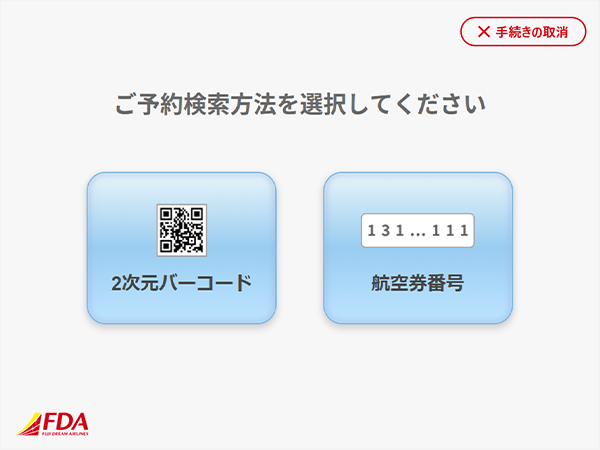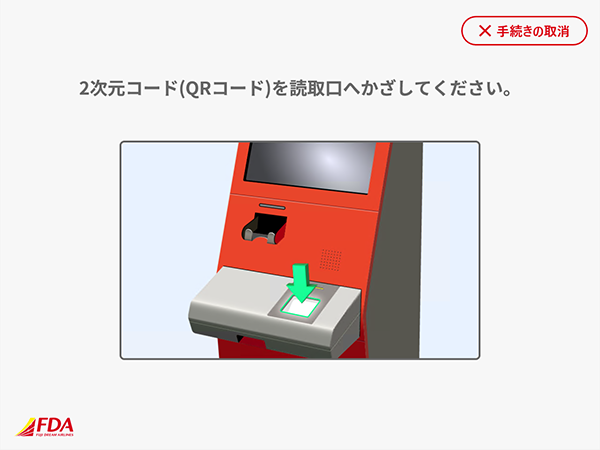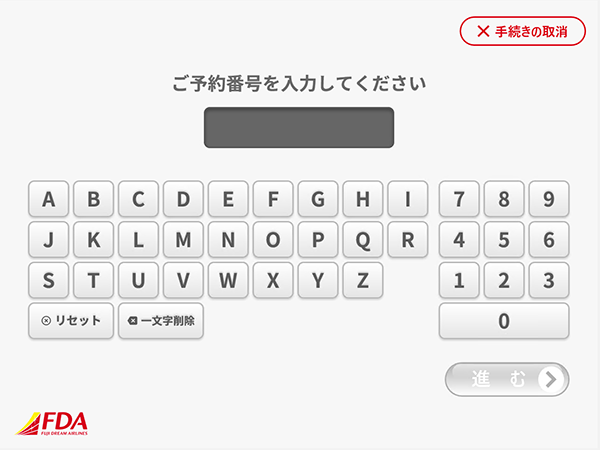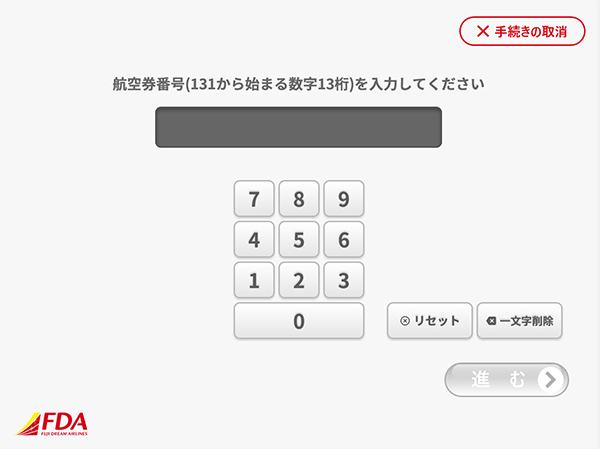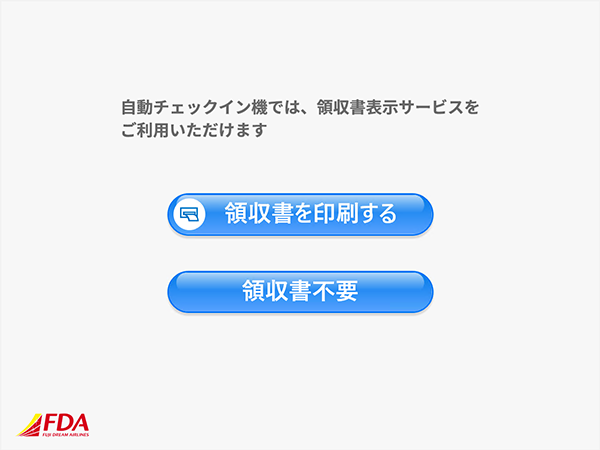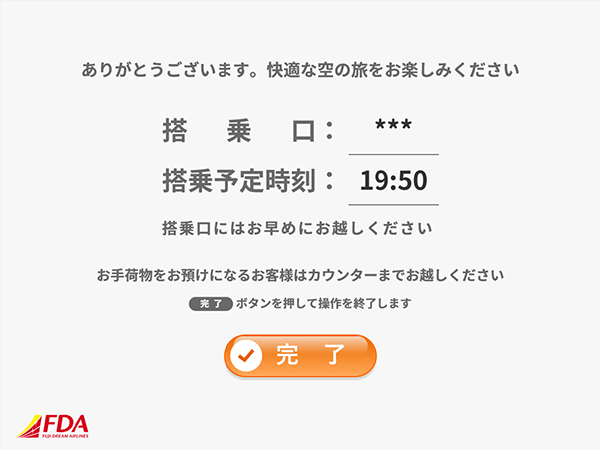Self-service check-in machines
We will guide you through the check-in process using the self-service check-in machines.
If you have no baggage to check in, you can collect your boarding pass from the self-service check-in machine and then proceed to security.

Notice/Information
- Self-service check-in machines are available until 15 minutes before departure.
- Payment cannot be made at the self-service check-in machine.
- Customers who meet certain conditions cannot use the self-service check-in machines and must complete the check-in procedure at the airport check-in counter.
Regarding the conditions, Here Please check more
Self-service check-in machines
FDA has self-service check-in machines available.
The following information is required for check-in, so please have it ready and follow the instructions on the screen.
Required items for check-in (one of the following)
1. Reservation number (6 alphanumeric characters)
2. Two-dimensional code (QR code) issued at the time of payment
- ※
- You cannot check in with a credit card.
- ※
- If using a Japan Airlines flight number, either the ticket number or the two-dimensional barcode issued by Japan Airlines is required.
Access
Start the procedure

Initial screen
Choose your reservation location
Select check-in method (for customers with reservations through FDA)
Please select the check-in method (QR code or reservation number entry)
Select check-in method (for customers with JAL reservations)
Please select the check-in method (2D barcode or ticket number entry)
 close
close
check-in

Customers checking in using a 2D code (customers with reservations through FDA/JAL)
Please hold the 2D code on your itinerary receipt over the scanner.
Customers who check in by entering their reservation number (customers who made reservations through FDA)
Please enter your reservation number on the input screen
Customers who check in by entering their ticket number (customers with reservations made with JAL)
Enter your ticket number on the input screen
 close
close
Advance seat reservation

If you have not yet assigned a seat, select the person you wish to check in and proceed to the seat assignment screen.
Select the area from the overall view and the desired seat from the enlarged view.
 close
close
Receipt display service

Receipt printing options
If you wish to use the receipt display service, please select "Print".
- ※
- If one reservation number includes multiple flights, the ticket will be issued at the check-in time of the last flight.
- ※
- The receipt display service at the self-service check-in machine is only available when the payment method is credit card.
- ※
- We cannot issue ticket receipts for Japan Airlines flights.
Receipt printing
 close
close
Collecting your boarding pass

Boarding pass issuance
Your boarding pass will be issued
Boarding Announcement
After printing your boarding pass, the boarding instructions will be displayed.
 close
close
Check-in complete

Please receive your boarding pass and, if you have baggage to check in, please go through baggage inspection and then hand it over at the baggage check-in counter.
Please arrive at the boarding gate 10 minutes before departure.
 close
close
Customers who cannot use the self-service check-in machines
- Customers who need to verify the certificate
- Customers who require assistance (e.g. wheelchair users/children traveling alone/pregnant customers)
※ご搭乗のお手伝いについてはこちらからご確認ください
- Customers purchasing group tickets sold by a travel agency
- Customers who have not yet paid for their flight tickets
- Customers who require fare adjustment or refund
- Passengers who require seat adjustments